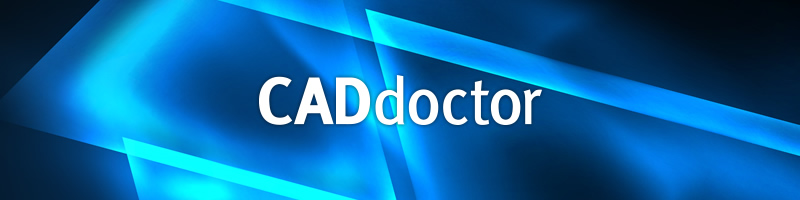Unsere Software bietet höchste Kompatibilität
Schnittstellen für CAD-Formate
Unsere Software-Lösungen bieten eine breite Auswahl an CAD-Formaten für Ihren Import und Export. Wählen Sie flexibel die passenden Schnittstellen für Ihre Anforderungen und erhalten Sie perfekt optimierte 3D-Modelle in Ihrem Wunschformat. Attribute und PMIs werden zuverlässig in das jeweilige Zielsystem übertragen. Regelmäßige Schnittstellen-Updates garantieren einen reibungslosen Workflow.
SCHNITTSTELLEN VON 3DxSUITE, CADdoctor & DirectTranslator
Unsere Elysium-Produkte bringen zahlreiche CAD-Schnittstellen für Ihre Quell- und Zielformate mit. Hier finden Sie eine detaillierte Übersicht. ⬇️
- 3DEXPERIENCE
- 3D PDF: *.pdf
- 3DXML: *.3dxml
- ACIS: *.sat
- Autodesk Inventor: *.ipt, *.iam
- CADmeister: *.cfio
- CATIA V4: *.model
- CATIA V5: *.CATPart, *.CATProduct, *.CGR
- Creo Elements/Direct: *.pkg, *.sda, *.sdp, *.sd
- Creo Parametric: *.prt, *.asm
- iCAD: *.icd
- IGES: *.igs, *.iges
- JT: *.jt
- Nastran: *.bdf, *.dat
- NX: *.prt
- NX I-deas: *.mf1/*.mf2, *.arc
- OBJ: *.obj
- Parasolid: *.x_t, *.x_b, *.xmt_txt, *.xmt_bin
- PLM XML: *.plmxml
- Point Cloud: *.asc, *.txt, *.xyz
- QIF: *.qif
- SOLIDWORKS: *.sldprt, *.sldasm
- STEP: *.stp, *.step, *.stpZ
- STEP AP242 BOM: *.stpx , *.stpxZ
- STL: *.stl
- VRML: *.wrl
- XPDMXML: *.xml
- 3DEXPERIENCE
- 3D PDF: *.pdf
- ACIS: *.sat
- Autodesk Inventor: *.ipt, *.iam
- CADmeister: *.cfio
- CATIA V4: *.model
- CATIA V5: *.CATPart, *.CATProduct, *.CGR
- Creo Elements/Direct: *.pkg, *.sda, *.sdp, *.sd
- Creo Parametric: *.prt, *.asm
- iCAD: *.icd
- IGES: *.igs, *.iges
- JT: *.jt
- NX: *.prt
- NX I-deas: *.mf1/*.mf2, *.arc
- OBJ: *.obj
- Parasolid: *.x_t, *.x_b, *.xmt_txt, *.xmt_bin
- PLM XML: *.plmxml
- Point Cloud: *.asc, *.txt, *.xyz
- QIF: *.qif
- SOLIDWORKS: *.sldprt, *.sldasm
- STEP: *.stp, *.step, *.stpZ
- STEP AP242 BOM: *.stpx , *.stpxZ
- STL: *.stl
- VRML: *.wrl
- XPDMXML: *.xml
- XVL: *.xv3 , *.xv2, *.xv0
SCHNITTSTELLEN VON TransMagic
Nachfolgend finden Sie einen Überblick über die von TransMagic unterstützten Formate. ⬇️
- 3D PDF: *.pdf
- 3DXML: *.3dxml
- 3MF: *.3mf
- ACIS: *.sat, *.asat, *.sab, *.asab
- AutoCAD: *.dwg, *.dxf
- CATIA V4: *.model
- CATIA V5, V6: *.CATPart, *.CATProduct, *.CGR
- Collada: *.dae
- Creo Parametric: *.prt, *.asm
- FBX: *.fbx
- GLTF: *.gltf
- IGES: *.igs, *.iges
- Inventor: *.ipt, *.iam
- Microstation: *.dgn
- NX Unigraphics (inkl. JT): *.prt, *.jt, *.j_t
- OBJ: *.obj
- Parasolid: *.x_t
- PLY: *.ply
- POD: *.pod
- PRC: *.prc
- Pro/E: *.prt, *.asm
- Rhino: *.3dm
- SMLib: *.sms, *.iwb, *.iwp
- SOLIDWORKS: *.sldprt, *.sldasm
- Solid Edge: *.par, *.asm, *.psm
- STEP: *.stp, *.step
- Stereo Lithography: *.stl
- U3D: *.u3d
- VDA-FS: *.vda
- VRML: *.wrl
- XCGM: *.xcgm
- 3D PDF: *.pdf
- 3DXML: *.3dxml
- 3MF: *.3mf
- ACIS: *.sat, *.asat, *.sab, *.asab
- AutoCAD: *.dwg, *.dxf
- CATIA V4: *.model
- CATIA V5, V6: *.CATPart, *.CATProduct, *.CGR
- Collada: *.dae
- FBX: *.fbx
- GLTF: *.gltf
- IGES: *.igs, *.iges
- NGRAIN: *.3KO
- OBJ: *.obj
- Parasolid: *.x_t
- PLY: *.ply
- POD: *.pod
- PRC: *.prc
- SMLib: *.sms, *.iwb, *.iwp
- SOLIDWORKS: *.sldprt, *.sldasm
- STEP: *.stp, *.step
- Stereo Lithography: *.stl
- U3D: *.u3d
- VDA-FS: *.vda
- WebGL: *.html
- XCGM: *.xcgm